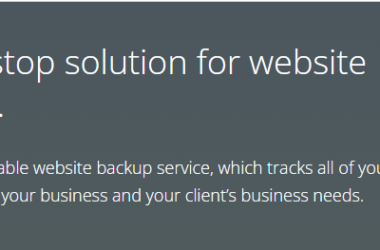According to a study, more than 70% of the participants admitted their fear of public speaking.
On the bright side, more than 90% of the participants felt that this fear can be overcome with proper instruction and practice.
Giving a presentation has certain elements of public speaking. And not all people are born excellent presenters.
Fortunately, good presentation skills can be learned. And with hard work and consistent practice you can even master it.
10 useful tips to ace your UX/UI presentation
One of the key roles of a UX/UI professional is to communicate design ideas and concepts to stakeholders and team members. In general, UI/UX designers are frequent presenters.
In this article, we will provide you 10 useful tips that will help you improve your UX/UI presentation skills.
Have a clear objective and purpose
If what you want to convey is not clear to you, then it will not be clear to your audience either. So, you need to have a clear objective and the overall purpose of your UX/UI presentation.
This is the first step, and one of the most crucial, to building your message behind the presentation.
Think through what you want to achieve.
Are you trying to convince your audience of the advantages of implementing a new design or product?
Or do you want to inform people of a potential issue and then present the solution?
Asking yourself these questions will help you have a clear vision. Once that is done, you can then work on developing the structure and outline of your presentation.
Research and know your content
Make sure you have all the accurate and up-to-date information needed for the presentation.
This will also help boost your confidence and make you less nervous when presenting in front of an audience.
You also don’t want the embarrassment of not being able to tackle any rogue questions. So, having a thorough knowledge of your subject or topic will help you answer any unexpected questions from your audience.
This will, in turn, boost your credibility.
Establish a connection with your audience
A discussion is productive only when there is to and fro of communication. Therefore, it is important to make your presentation interactive.
Make sure that your presentation doesn’t sound like a lecture because nobody likes to be lectured. This can be avoided when you involve your audience as much as possible. To make the presentation engaging, you can:
- Ask questions from your UX presentation to the audience.
- Encourage the audience to raise their hands for an answer.
- Encourage the audience to ask questions.
- Before answering, you can also repeat the questions to include everyone else in the discussion.
All this will lead to a constructive discussion and, in the process, boost your confidence level.
If you are looking for presentation templates that offer enough flexibility to create great, engaging presentations, use Pitch to make your business presentations.
Aim to inspire, educate and entertain
Delivering the same boring information in a lackluster and passionless manner will automatically lead to a dull and colorless presentation.
Your goal is to inspire, educate and entertain the audience. Let them have fun while learning something interesting or inspiring.
Think of ways to inspire and entertain your audience.
For instance, you can use elements of storytelling, visual and audio aids, or roleplay to make the presentation lively.
So make your presentation unique and fresh. This will not only help you grab your audience’s attention but will also ensure your audience remembers your message.
Use the power of storytelling
Storytelling is one of the most powerful tools to connect to your audience. Stories have a purpose, and so does your presentation. Stories in your presentation can put information into perspective.
Weaving your message into a well-crafted storyline will help your audience remember the essential aspects of your UX/UI presentation.
You can easily align the concepts and their respective problems.
By incorporating elements of storytelling, you can organize your content more effectively. Most importantly, a good story can influence how we make decisions and how we persuade others of our ideas. By incorporating elements of storytelling in your
For example, you can tell the story of someone who uses your design. Include problems that they may face. Remember to add a personal touch to your story for that emotional connection with the audience.
Take advantage of tools and technology
Make use of technology to ensure your connection with your audience stays strong.
Today’s presentation programs are packed with useful features to entice your audience and streamline the creation and delivery process.
Features like the Presenter view for PowerPoint will prevent you from looking back and forth between your notes and the slides, something which can be distracting and break the flow of your delivery.
Many presentation programs can turn decks of slides into videos and interactive conversations.
Some even offer AI capabilities and allow you to create professional-looking slideshows quickly and intuitively
They also usually have an on-screen timer to help you manage your time more efficiently.
Additionally, you can use a presentation clicker to avoid getting distracted by your laptop. A simple click of a button can change slides faster even if you are standing away from your laptop.
Work on improving your vocabulary
Sometimes your audience might not be familiar with UI/UX jargon. They may have a hard time grasping what you are saying.
While presenting, it is important to use simple, clear, and easily comprehensible language to convey your message.
Using language that your audience can easily understand will help establish a strong connection with your audience. Consistently work on improving your vocabulary by reading books, learning new words online, and practicing them in conversations.
Keep things simple
Simplicity is key!
Overly complex and cluttered content is a distraction in itself. Try to avoid including everything you want to say on your slides.
In addition to keeping the language simple, you need to keep your background images as simple as possible.
Do not solely depend on your slides. Instead, use them to back you up, to reinforce what you are saying.
The focus of your audience should be on you, not on the slides trying to read blocks of texts on them. It is also important to use fonts and color schemes that are non-distracting.
The trick is to keep your texts to a minimum and use photos and visuals instead. They are a great way to support what you are saying, keep things fun, and do a lot less work than having to cram in bulleted slides after one another.
Last but not the least, use only one theme per slide and keep a check on the number of slides you are using. Experts recommend 1-2 slides per minute or 30-60 slides for an hour-long presentation.
Estimate the duration of your presentation
You have prepared your presentation. You have all the slides in place and are ready to take on the stage.
However, without having an estimate of how long your presentation is going to take, it is unlikely that you will be able to deliver the message the way you intend to.
There may be cases where you are forced to stretch or speed up the presentation, which can compromise the integrity of your content.
According to Guy Kawasaki, a presentation should have 10 slides and should be under 30 minutes.
In those 10 slides, you can cover the problem, your solution, business model, underlying tech, sales, marketing, competition, summary, call to action, etc.
You can get an estimated duration as you rehearse your UX/UI presentation.
Since you have a fixed number of slides, you can easily calculate the time spent talking on each slide.
It is also important to understand that not all slides will take the same amount of time.
Mentally allot time to each slide (topic or concept) so that you do not go overboard on a single slide leaving less or no time for the remaining slides.
The cumulative time taken on all the slides will give you an estimate of the total duration of your presentation.
Here are some UX/UI design steps you can take to retain a rapidly growing audience of online shoppers.
Practice
Practice makes perfect.
This saying is still relevant today. You will find that rehearsing your presentation out loud has a completely different feel and sound than simply reading your notes to yourself.
As you practice, you can spot sections of the presentation that need some tweaking.
Here are a few ways in which you can practice giving presentations at home:
- Practice in front of a mirror: This will give you an idea of what your audience will see. You can keep an eye on your body language and improve your delivery
- Record yourself: Film yourself and watch the recording back. Unlike practicing in front of a mirror, you will be able to pay full attention to every little detail.
- Talk without stopping: Improve your ability to think on your feet. Set a timer and talk for the full duration without taking long pauses. You will get better at improvisation, which is a useful tool for public speaking.
- Observe other presenters: Study other speakers and analyze their techniques, body language, and tone of delivery among other things. TED Talks YouTube Channel is a great place to start.
Conclusion
You can keep the above pointers in mind to formulate the perfect plan for your UI/UX presentation. These tips will not only help you come up with powerful presentations but also help you tame your fear of presenting in front of an audience.
In addition to these points, you can ask for feedback from the audience in a follow-up email or survey. Feedback from friends and family during rehearsal is also equally valuable for improving your presentation skills.
When it comes to giving a powerful presentation, the success lies in practicing your pitch and delivering your best at the time of presentation.