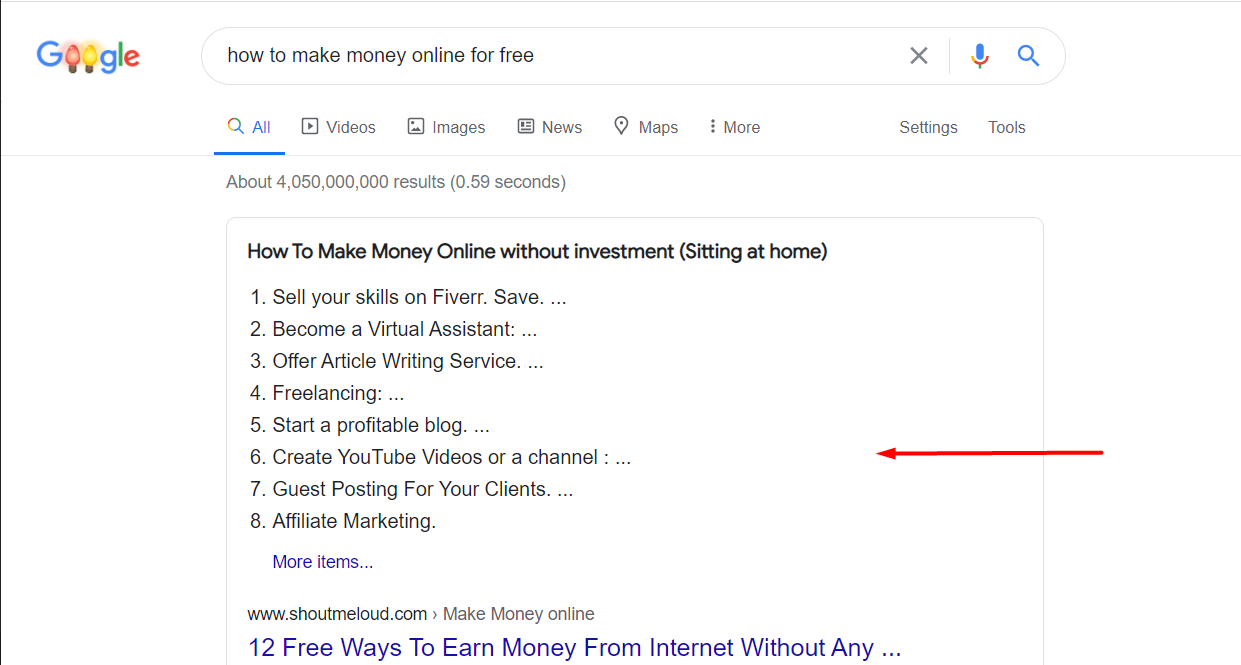You’ve created a promising website, everything looks good but now you need to bring in traffic.
What is it that you can do to make sure that your website starts to show up in Google search results, and more importantly Google’s featured snippets? After all, a business’s success will ultimately depend on how many potential customers can find it at the right time.
In this post, let’s look at some actionable tips on how you can make your new website chart the google search results quickly. There are some tips for ranking your page as a featured snippet but first:
What are featured snippets?
When you type a question in the Google search bar, usually a list of relevant pages come up. However, one more type of result shows up that comes in a formatted box at the top of the page. This is a featured snippet and it appears before the organic search results.
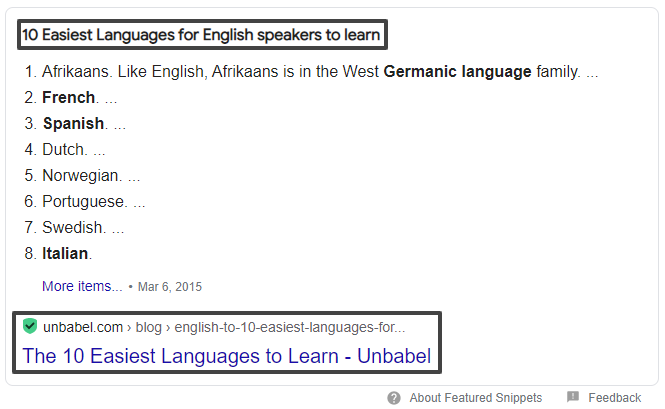
As you can see, it contains a summary of the answer to the question asked by the user. It typically includes an image, source page URL, and source page title.
Articles that appear in featured snippets often get more visibility and clicks than the other results. Therefore, the goal is to have your blog post or web page appear as a featured snippet for a relevant query.
What are the types of featured snippets?
1. Paragraph
This is the most common type of snippet. Although the actual answer to the question will be longer on the source page, the paragraph snippet provides a concise and easy-to-read answer.
2. List
A list either appears with bullet points or numbers. Bullet points appear when the order of the points is not important, while numbered lists show up for content that is written as a step-by-step process.
3. Table
This type of snippet shows a collection of data. The highlight here is that you don’t have to summarize the data in a tabulated manner on your blog post. Google automatically formats the available data for the featured snippet.
4. Video
Recently, video content has become popular and video snippets have become common. If you upload a video on your blog post with strong SEO, you can expect the video snippet to appear for relevant questions.
Now that you have a fair idea about featured snippets, let’s see how you can make your blog post appear as a featured snippet.
7 tips to ensure your blog appears as a featured snippet
1. Ensure your blog post ranks on Google’s first page
Only high-ranked pages manage to appear as featured snippets. Therefore, you need to make sure that your blog post appears on the first page of the search results on Google.
You also need to structure and format your blog post so that it is easy for it to appear as a featured snippet. If you format your content in concise paragraphs, lists, tables, or even add a video, the chances of your blog post appearing as a featured snippet will rise.
Something that’s non-negotiable when it comes to getting your website rank on Google is to create high-quality content and to come up with great post titles that will catch the audience’s attention.
A few tips to make your article headlines catchy are:
- Use numbers / or listicles
- Reveal a “secret”
- Use the question-answer approach
- Use the problem-solution approach
2. Optimize your blog
SEO is the number one weapon in your arsenal that can ensure your blog appears on the first page of the search results. You can start by giving your website a keyword-rich domain name with new domain extensions such as .tech, .store, .space, .site, and .online. These domain extensions are short, memorable and can be extremely indicative of your website’s content.
For example, if you are building an eCommerce website, .store is a perfect domain extension for your website. Similarly, if you are setting up a tech blog, .tech will give your website a distinctive identity. If you plan to extend your offline business with a website, .online is perfect to communicate the shift and it also gives your website a creative edge.
Once you have a keyword-rich domain name, you can concentrate on optimizing your blog post and tips for ranking your page as a featured snippet
You need to conduct keyword research to find relevant keywords for your topic. Once you have identified these keywords, you can use them in your blog post in a strategic manner. While optimizing your blog post, you need to ensure that you don’t overuse the keywords. Google has strict policies against this and will penalize you for keyword stuffing.
3. Use headers
This is a simple and quick way to format your content to make it suitable for featured snippets. You need to avoid writing long paragraphs without headers.
You need to organize your content into subheadings using h1, h2, or h3 headers. This will also help in formatting your content in a chronological order, which makes it more likely for Google to feature it as a snippet.
4. Add high-quality images
Your blog post does not need to be restricted to text. You can add relevant high-quality images or videos to support the written content. This will make your blog post more attractive and engaging.
The use of images and videos also drives engagement as the audience will stay on your page for a longer time. This will further improve the ranking of your page which increases the chances of your blog post appearing as a featured snippet.
5. Create content around a question
Most people type in questions on Google to search for results. Therefore, it makes sense to create content around commonly asked questions. Before you start writing your blog post, ask the ‘what,’ ‘why,’ ‘who,’ or ‘how’ questions, and center your content around it.
Try to find the type of questions that people are asking and you will have a starting point to create content. Every question will have similar or related questions. A smart strategy would be to answer all those related questions in the article. This way, whenever someone types in one of those questions, your blog post may feature as a snippet.
6. Write crisp answers
While you are focusing your content on answering questions, you need to stay away from lengthy and verbose answers. This will help Google crawl your page and rank it above the other pages.
When writing an answer, it is best to keep every answer between 40-80 words to increase the chance of being featured as a snippet.
7. Keep Optimizing
Once your blog post starts ranking on the first page of search results, you are off to a good start. At this point, you need to keep optimizing your content, revise it, and continue to experiment till you can get your answer to come up in a featured snippet.
In Conclusion
There are multiple tools that you can use in order to optimize your blog post and make it appear as a featured snippet. You can also check out the featured snippets of your competitors to understand how you can boost your page.
You need to continuously monitor your website and blog’s performance and keep a track of page ranks and position changes. These insights will help you identify snippet opportunities and you can optimize your content accordingly and take steps toward ranking your page as a featured snippet.