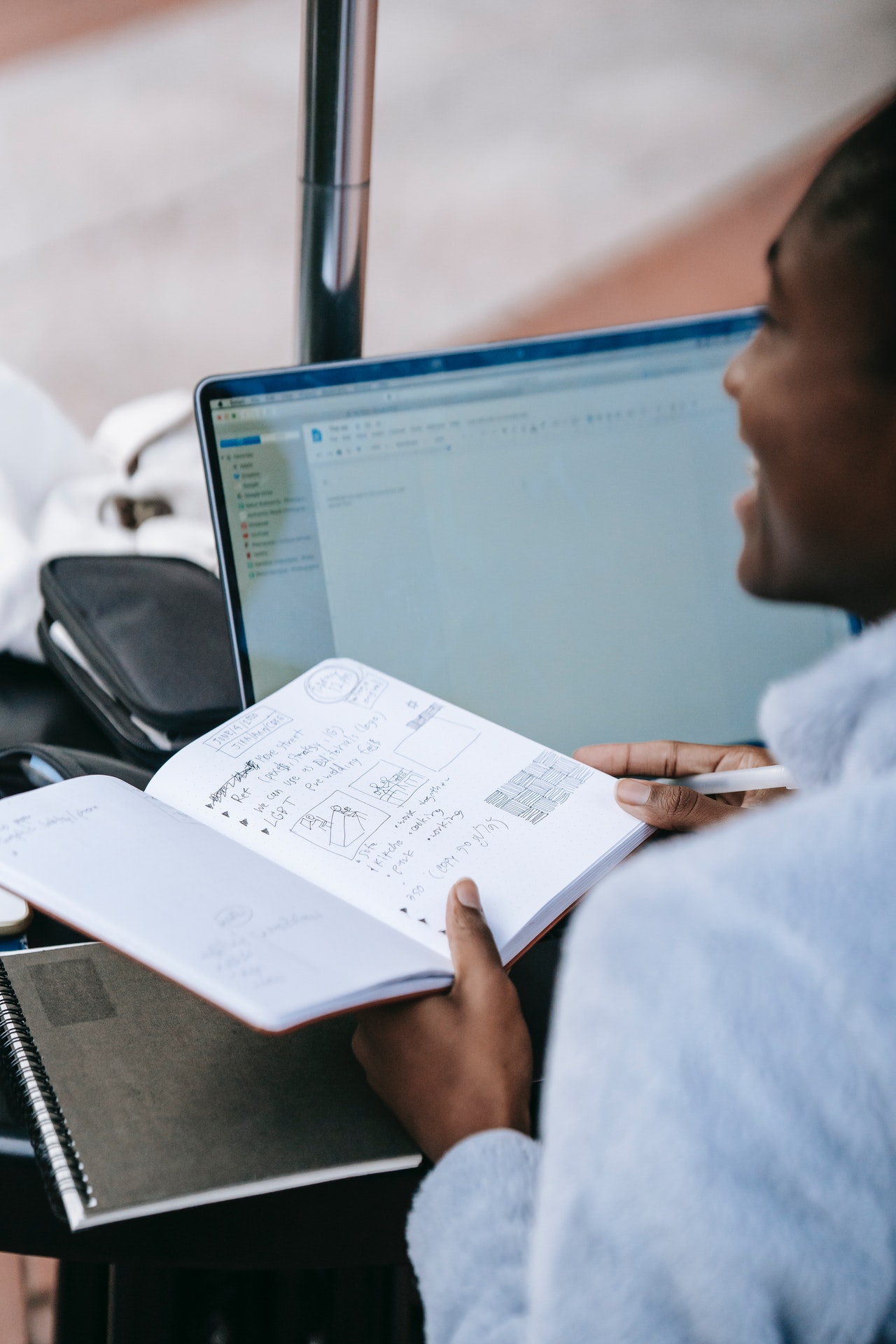Over the past couple of decades, eCommerce has become increasingly important.
But as recent a trend as eCommerce is, mobile commerce is rapidly eclipsing it in importance. It’s expected that by the end of 2021, mobile commerce will generate nearly 73% of all eCommerce revenue.
It’s not too late to bring your business up to speed and adapt to the mobile shopper, though.
Below, we’ll further explore why you must make the shift to mobile-first. Then, we’ll offer several tips on optimizing for mobile commerce.
Why you need to think mobile-first
As mentioned, mobile commerce has become quite popular over the last decade. In fact, it already makes up the majority of eCommerce transactions. This is likely because smartphones and tablets are nearly as efficient at letting users browse the web as a standard computer.
Plus, consumers can take these devices on the go. They no longer have to be at home to buy from you — they can shop online from anywhere.
Additionally, Google is prioritizing the mobile version of websites to adapt to these changes. Thus, mobile-first design can offer an SEO boost while delighting customers.
As a result, you could see higher search rankings, leading to an increase in warm traffic that trusts your brand.
Optimizing your site for mobile commerce plays a key role in your revenue marketing strategy. It puts the customer first by making you adapt your business’ presence to the channels they prefer.
Do I need a mobile app?
Mobile apps can be great for building your brand and increasing sales, but they are significant investments. They’re not a priority when you’re just starting mobile optimization efforts.
If your brand grows enough, a mobile app might be a good idea. For now, however, focus on making the mobile version of your website as user-friendly as possible.
8 tips to help you optimize for mobile commerce
Optimizing your online store for mobile commerce comes down to creating an intuitive, user-friendly experience and cutting out any friction points. Here are some of the top tips that will help you achieve those aims.
1. Create an intuitive and responsive website design
No longer can you just design your website or store with desktop users in mind.
Given the massive amount of mobile commerce and Google’s mobile-first focus, a poor mobile site can harm your sales growth. You’ll fall behind in the search rankings, and those customers that do find your site won’t enjoy browsing your products and will inevitably bounce without making a purchase.
Some easy ways to improve mobile website usability in terms of design include:
- Make sure no part of your design is cut off.
- Make it easy to click on things such as item categories and menus.
A good way to improve your website is to gather feedback from users constantly. Consider sending surveys to customers about their experience on your website.
2. Make navigation easy
Eyes are fleeting for your website, so you should also make it as easy as possible for users to look around and find what they’re seeking.
It can be harder to optimize navigation on a small, mobile screen. With that in mind, core areas like your product pages, blog, contact page, and checkout page should be easy to find at a minimum.
Beyond that, you might be able to find other ways to enhance navigation. For example, putting multiple search bars on each page (and using autocomplete in those search bars) or adding jump links on longer pages can make it easy for users to find what they want.
3. Maximize page speed
Few things are more excruciating to customers than a website that’s slow to load and clunky to scroll around, even on a desktop.
On mobile, however, slow page load times are worse.
Customers shopping on mobile are often on the go. As such, they’re likely looking to make a purchase as quickly as possible. If your website is slow, you’ll lose that sale.
Part of page speed maximization comes down to having a lightweight, simple website design that remains responsive and attractive.
Images play a significant role in selling your products, but they also heavily influence page speed — especially on mobile.
Fortunately, there are several tactics you could use for slimming down images and enhancing load speed without harming image quality.
Here are a few.:
- Resize images: Make them as small as possible without sacrificing image quality.
- Use the right types of files: JPEGs are good for your product photography, while PNGs work well for your logo and banners.
- Compress your images: This can reduce each image’s file size further without harming image quality.
- Lazy loading: Make it so that the only images that load at any one time are those that the user can see. As the user scrolls down the page, images in those locations will load in.
There are plenty of tools online that can analyze the load speed of each page on your website. You simply plug in the page’s URL, and these tools provide you with a report on page speed.
Many will also recommend opportunities to improve page speed.
4. Simplify the check-out and payment process
The easier you make it for customers to hand you money, the easier the sale becomes. On the other hand, if customers run into problems paying you on mobile, they may give up and head to a competitor.
Spend some time streamlining the checkout process to make payment as straightforward as possible.
It’s a good idea to accept as many payment methods as you can. That includes multiple types of credit cards and debit cards, as well as mobile payments (like Apple Pay).
You may also consider integrating your store with online applications that allow customers to split their purchases into monthly payments. This can be a great idea if you sell more expensive items, such as high-end clothing. It’ll boost sales by making your products easier to afford.
Now, regardless of payment method, customers may not like entering their payment information every time they visit your store.
To speed things along, consider allowing customers to create an account on your website to save payment information. That way, they can buy in just one or two clicks.
Having their information on hand can also present opportunities for upselling and cross-selling based on purchase history.
At the same time, allow for guest checkout. Your one-time customers won’t want to make an account just to buy from you.
Finally, make your call-to-action buttons large and easy to click. Use contrasting colors to make them stick out more. It’s a small point, but a larger button is easier to see and click, which helps the customer along.
5. Cut down on pop-ups
Pop-ups can annoy customers on desktop computers, even if they help build your email list.
On mobile, however, they can be aggravating.
Consider this: it’s much harder to click the X and close a pop-up on a small smartphone or tablet screen. A customer may accidentally click the popup itself — rather than the X — and get sent to a different screen or page. At this point, they might just give up on the purchase.
Google has begun cracking down on websites that abuse intrusive pop-ups and ads, so cutting these out can help your mobile SEO.
If these pop-ups are getting you results on desktop, leave them up on the desktop version of your site. However, remove them from the mobile version.
6. Write content with the mobile reader in mind
Quality content that answers your target market’s questions and targets solid keywords places you high in the search results and brings you warm traffic.
Take this opportunity to link to your products within the content. This creates an internal web of links that will send more traffic to your products while improving SEO.
However, keep in mind that mobile screens are small. Therefore, content that’s visible on a desktop can be cut off on mobile if you aren’t careful.
Consider how the reading experience feels on a mobile device. For example, paragraphs that look of appropriate length on a desktop might seem like massive walls of text on a smartphone screen. Spacing and formatting issues can also present themselves on a mobile device.
Jump links are once again helpful here, especially on longer content pieces. They help the readers jump to key areas in each piece of content without the constant scrolling.
Every time you publish a piece of content, evaluate how it looks on mobile and make any changes to maximize readability.
7. Expand your social media use
Today, over 4 billion social media users worldwide access their favorite social media sites from a mobile device. Integrating your site with social media platforms through organic content creation and paid social media ads can make it easier for customers to buy.
For example, on Pinterest, Rich Pins sync with your website to show current products and their pricing. With this feature, customers don’t have to land on your site to see pricing information.
Other platforms offer similar features as part of their ad platforms. Experiment with social media channels to see which ones create the easiest customer experience and the most mobile sales.
8. Continually educate yourself
As eCommerce and mobile commerce evolves, you have to keep up through continuing education. There are always new strategies, tactics, and tools that other brands are implementing to great success.
One way to stay updated on mobile commerce trends is to read reputable sales blogs. The right sales blogs can be gold mines for learning actionable tips that leading brands are using.
Additionally, seek out and take high-quality online courses in eCommerce and similar topics, like copywriting. These will reinforce the fundamentals and teach you new things you can apply to your store right away.
Prepare for mCommerce, the future of eCommerce
More people adopt mobile as their primary browsing and shopping method with each new iteration of the top smartphones and tablets. Catering to these mobile shoppers will boost your SEO and delight the increased number of customers that make it to your site. Ultimately, you’ll see remarkable growth by taking a mobile-first approach to eCommerce.
Make sure you follow the tips above and regularly evaluate your site’s performance. Continuous optimization will help you stay competitive and continue adapting to an ever-changing eCommerce environment.