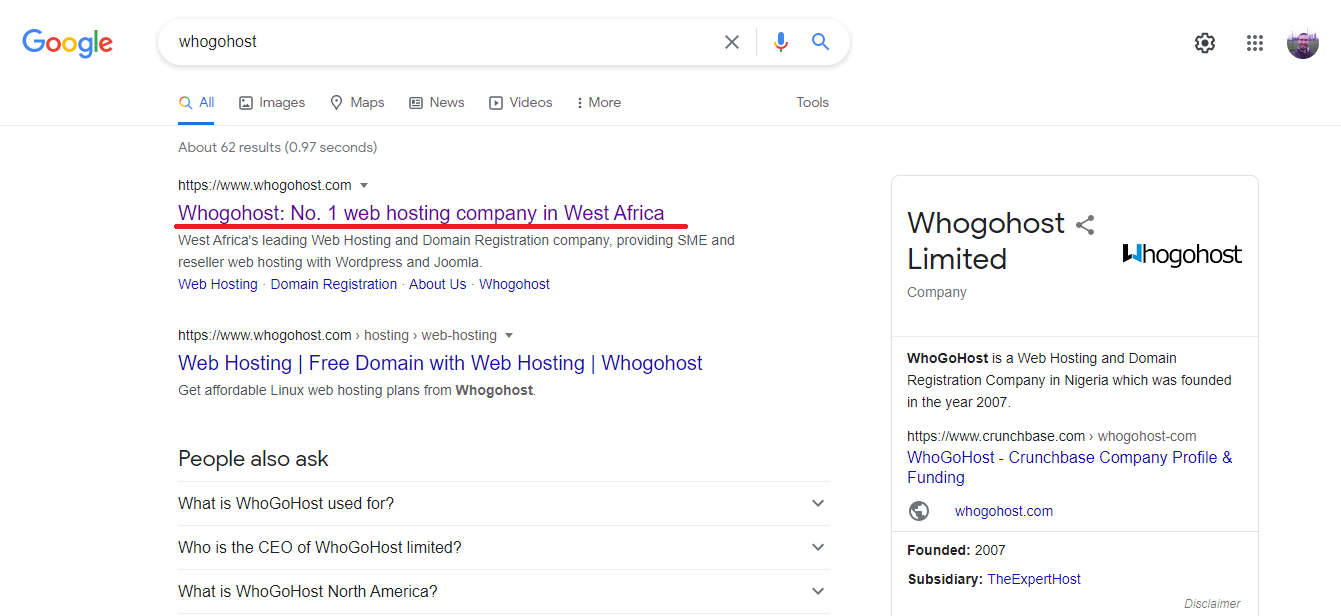I’d like to share with you some insights into what you need to build the perfect server to host your web applications, emails, database, and website. Hosted on a server owned by you and not sharing resources with other users (shared hosting) with a focus on performance.
Before we dive into the nitty-gritty of what goes into the resource selection process for an Infrastructure As A Service (IaaS), I’d like to explain a few things about cloud hosted servers.
Based on your needs, there are several Cloud deployment models. The most common ones are Private Cloud, Public Cloud & Hybrid Cloud. Other less common ones are Multicloud and Community Cloud.
Public Cloud: This is easily accessible to the general public and it is for businesses that need quick access to computing resources without large upfront hardware & operational cost.
Private Cloud: a.k.a On-premise. This is hosted in your data center and maintained by your own IT team in your organization.
Hybrid Cloud: This is a combination of both public and private cloud environments that allows data and applications to be shared between them
Multicloud: This is a combination of services from different cloud service providers, including their own private cloud resources
Community Cloud: This allows access to a specific group of users i.e an industry with shared interests and uses. cases.
At Whogohost, we have several hosting choices based on your needs and preferences. This ranges from our various Shared Hosting options (Cpanel Hosting, WordPress Hosting, Javascript Hosting, NodeJS Hosting and Python Hosting); all of which have some limitations, to our Hosting Reseller option (for those that who have a lot of cPanel Hosting account and want to manage it from a centralised account with a little more access to the server or earn more money and resell from the bulk), to our Virtual Cloud Servers IaaS options (Cloud Hosting, Local Hosting Server, cPanel Server for those who want to own their own server and unlimited control).
Now that you’ve seen some general hosting options let’s dig into the specifics for you on why we are here. In cloud computing, there are five (5) very important and basic ingredients to consider when building the perfect server. If you miss one of these five components or the right measurements are not used, then your server cannot function optimally. These components are;
- Processor
- RAM
- Storage
- Network
- Operating System (OS)
Now, let’s take a look at each one of the ingredients that are vital to the existence of a server.
Processor a.k.a CPU
When trying to determine the right amount of processor your server will need, you will need to consider the following;
- What your business needs and what the server will mainly be used for.
- The estimated number of users you expect to access your server, especially at your busiest times.
- The number of cores or processing speed to handle heavy traffic requests and not cause users to experience a busy server or slow response times thereby reducing the server performance.
- The cache memory which helps reduce the time to retrieve data retained from the main memory (RAM) of the server by caching information locally to help speed up performance of the CPU.
RAM a.k.a Main Memory
When you need a very fast server to power your online business and handle all your user traffic and data requests smoothly, the RAM size is the most vital ingredient in details like
- Type of requests users will be making within a given timeframe
- Type of application to be installed
- Type of Operating system
- Number of users within a given timeframe
Storage
There are 2 major types of storage used by servers; SSD and HDD. SSD is widely used if your business prefers high performance (quality) unlike HDD which is more of quantity. If you have a static website, a far lesser storage will be needed compared to a dynamic website i.e social networking or e-commerce website catering for millions of users.
The amount and type of storage you will need totally depends on the following;
- Your business needs
- The type of files to be stored
- Your expected growth rate
- Size of files or data
Network/Bandwidth
The network or bandwidth your server will require depends on the amount of data that will be uploaded to or downloaded from your server and this greatly affects the speed and performance of the server.
Some things to consider when choosing the amount of bandwidth that you will need for your server;
- the size of the messages,
- if the message has attachments,
- the number of messages that will be sent at the same time within the a timeframe,
- the type of messages (i.e text, image, video, audio etc)
Operating System a.k.a OS
The operating system you select solely determines the types of server software you can install and also the amount of RAM that the OS supports inclusive of its version.
The type of operating system will determine the following;
- The software or application that can be installed
- Server security
- Community support for your applications
- Ease of migration
One other important factor to note when selecting the perfect server is scalability. Scalability determines how easy to upgrade the server when your business needs grows & increases in capacity or when you want to downgrade to cut cost because your business does not need those extra resources.
Also you can choose to manage the server yourself or pay a cloud provider to manage it for you while you focus on what matters to your business. They can also assist you with cloud migrations for your emails and applications whether you are moving from one server to another, or from an on-premises private server to a public cloud server.
To get started on cloud services, fill this form and our representative will reach out to you to help.