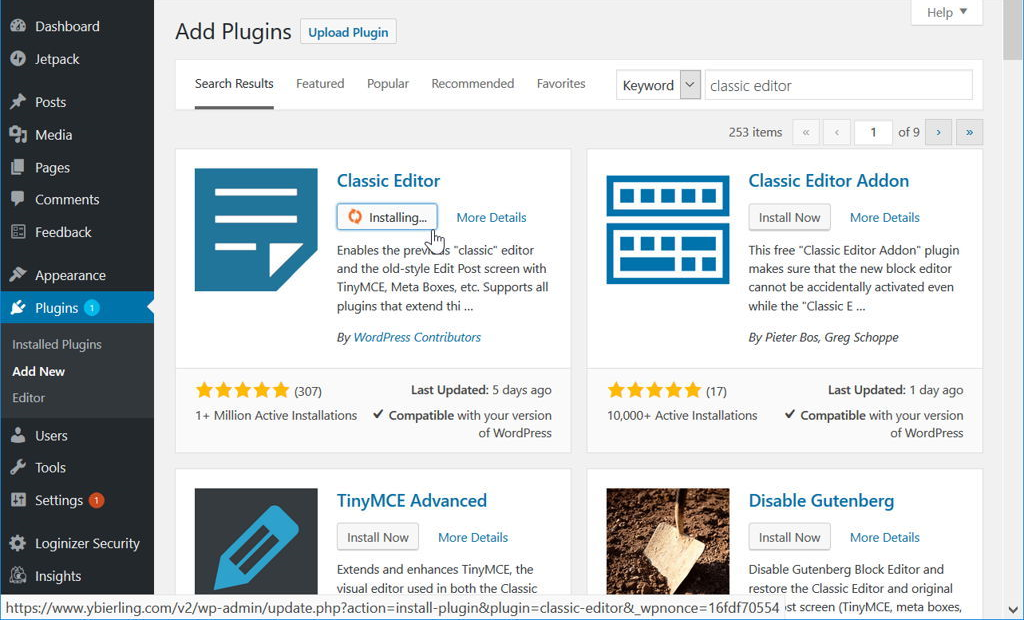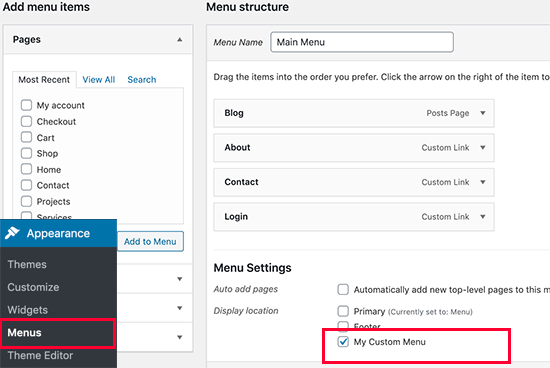In an age where there are cyber criminals on the prowl, it is important for you to learn how to secure your private details when surfing the web. After reading this article, you will be more informed about how to surf the web securely.
When you open your web browser and load a website’s address, either of these 3 icons appear next to the URL. Do you know what they mean? Find out!

The Green Padlock
This icon means that the information you send through the site will be private. You can safely enter your passwords and credit card details on this site.
The Circled i
This icon informs you that the site isn’t using a private connection. What this means is that someone might be able to see the information you send through the site. For the sake of your privacy, it is advisable that you do not enter sensitive details, like passwords or credit cards.
The Red Caution
When you see the red caution triangle ? , DO NOT enter any private or personal information on the website. If possible, don’t use the website. This symbol means something is severely wrong with the privacy of the website’s connection. If the caution sign is followed by a full-page red warning screen, avoid this site completely. This warning means the site has been flagged as unsafe. Using the website will most likely put your private information at risk.
Please Note
Always look out for https:// when visiting any website. If you find the http:// without the ‘s’, please note that the website is not secure. If you proceed to input your password or credit card details, it may most likely be intercepted by a third party.
Have you learnt something? Click the share button to empower others with this information.