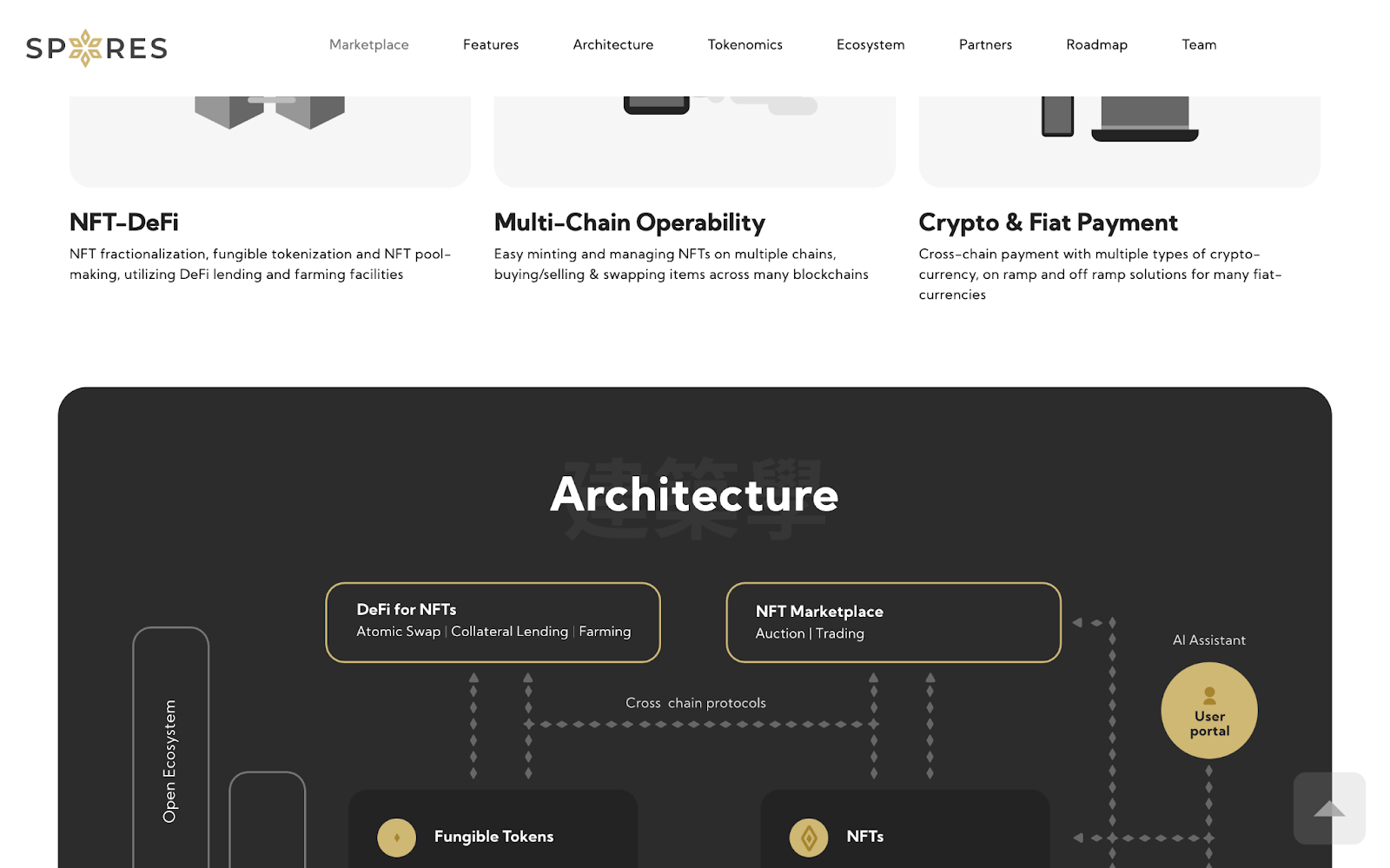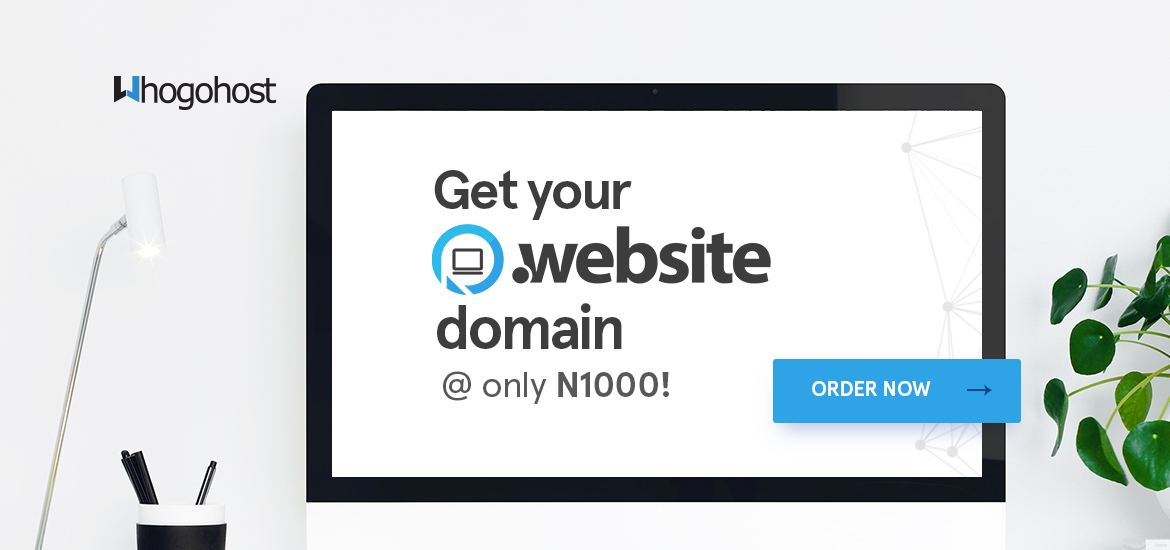Website downtime happens for several reasons. Sometimes the downtime is planned, as in the case of changing hardware or software. These are usually announced and efforts are made to ensure the impact is as low as possible by choosing the time period with the least traffic and other methods.
The real problem is outages that are unexpected. Because websites are complicated and made up of many software and hardware elements nowadays, sometimes even small errors grind the whole system to a halt.
Whereas the planned downtime can be a minor inconvenience and doesn’t tend to impact a business in a major way, the unexpected ones pose a more serious threat. A website is the foremost point of contact with customers. The website needs to be up 24/7 because it’s crucial to a customer’s journey.
Customers are understanding when it comes to scheduled downtime. However, if your business is careless about ensuring uptime and if incidents happen often, this will lead them straight to your competitors. As regards less serious problems, according to Google’s research, 50% of mobile visitors are likely to abandon the page if it doesn’t load within just two seconds.
The case of a complete outage is worse. 9% of visitors who encounter an inaccessible site never return. That’s a loss of 10% for the duration of downtime both in current and future sales.
A total outage will also affect a site’s ranking. While the site is down, Google will remove it from the search results. Worse than that, if the outage lasts long, about two days, the website’s index is dropped completely, undoing all the hard work done on SEO.
So what are some of the most common causes of downtime and what can be done to prevent it?
Server Overload
Chances are that your company’s website is hosted on a server provided by a host. Only the giants in the industry build their own infrastructure. So, if there is a surge in traffic to your site, the host will probably react by suspending it in order to protect their server. Of course, your job is to make sure there is always an increase in traffic to your website every month, but don’t worry. If your increase is gradual and steady, your host won’t shut you down. But let’s say your company decides to run a Superbowl ad and your site suddenly gets 100,000 hits that the host is not expecting within a 15-minute period. That’s when you could have a problem, so you want to plan ahead. You should also note that your hosting plan affects the server space you get so if you’re running a Superbowl ad on a server space that has low capacity, your host will likely shut it down.
DDoS cyber attack
A sudden spike in traffic might not mean it’s real people. Hackers employ distributed denial-of-service attacks (DDoS attacks) via virtual machines to send an overwhelming amount of traffic to your website to bring it down.
Your websites should have their security protocols up to date, or they risk getting taken down in this relatively easy way.
Poor website hosting
Everyone loves third-party website hosting. It’s the only alternative to developing your own infrastructure. While it may seem like someone dedicating their entire business to running an infrastructure would make it better and more efficient, that is not always the case.
It’s best to stick with a web hosting platform that boasts of great uptime and operates a good website hosting service.
Miscellaneous Causes
According to a study, about 40% of outages are due to human errors. Those might be:
- Unplugging a power cord while working with a server
- Improper and rough handling of servers
- Sloppy code review
Source: pixabay.com
In 2017, Amazon’s website famously went down for hours because an employee ran a piece of code with an error.
Theme and Plugin Incompatibilities
Content management systems are rather popular nowadays. WordPress is the best known CMS, having become famous for giving users a lot of flexibility that comes with ease. However, more and more frameworks and themes have evolved, such as these company website examples. And each of these themes and frameworks that make up CMS systems relies on updates to keep its functionality and security current.
Moreover, all of that needs to be compatible with the tech used by the website’s host server. So, if the theme or plugin creators make an error when updating their product, that may bring the website down. Or, if you fail to update your theme or plugins properly, you can also cause your website to fail to load properly, which the customer will see as downtime.
This affects related software, as well, such as your email system. Let’s say you use trusted email software to deliver highly tailored and targeted emails that users will act on. You’re sure of it. But if a link in your message leads to a landing page or website that’s incompatible with your email, all those interested users could see a 404 error message instead of your brand’s promotion.
Solutions
Employ a CDN
Content Delivery Networks are networks of caching servers scattered across the globe. They are used to speed up access to a site. An added benefit is that they store a cached version of a website’s content so that even if another website goes down, they can still provide content to users.
Website monitoring service
They continuously monitor your site and alert you. Deploying a website monitoring service will not stop a website outage. What it will do is keep you informed. If and when a problem arises, ideally you want to be one of the first people to find out, not be told when the social media starts exploding with chatter about it.
Pick a good website monitoring software that checks websites often and has multiple channels of delivering alerts.
Choose a reliable host
This point is possibly the most important. In addition to all the unplanned outages that a host might cause, they are also responsible for all the planned ones as well.
The hosting provider must be able to take high traffic, especially if your business is completely online. Pick one that will guarantee near 100% server uptime and that has good server hardware.
When choosing a hosting provider, consider whether they offer plans for specific CMS systems, and make sure they support the latest web hosting trends so that your website gets the full range of support you expect for your particular CMS.
Backup your data
Backup your data often, It’s one of the best proactive measures because no matter what you do eventually there will be some downtime. You will want to store backup data yourself, locally. Consider using cloud service as well. A good hosting provider will provide you with the tools to do this. At Whogohost, we have website backup tools for you to backup your website automatically
You could also add a layer of safety by adding an entire backup hosting service that will store data on a completely different server.
Backup as often as you can, but particularly before any upgrades or changes. In that case, even if something breaks down you still have a minutes or hours-old version of your website to fall back onto.
Downtime is inevitable
Websites are crucial to modern businesses, particularly for e-commerce or SaaS businesses. Downtime will cost you your reputation and revenue.
However, it’s inevitable and users have come to expect it to an extent. Even the supergiants with their own complex infrastructure experience downtime. It’s important to stay vigilant, be proactive, and be honest.
If there is planned downtime, take all the measures to make it as short as possible and safe as possible through backups and let the users know. Our customers are much more forgiving when they can see that we take their issue, and their time, seriously. You should learn from that.