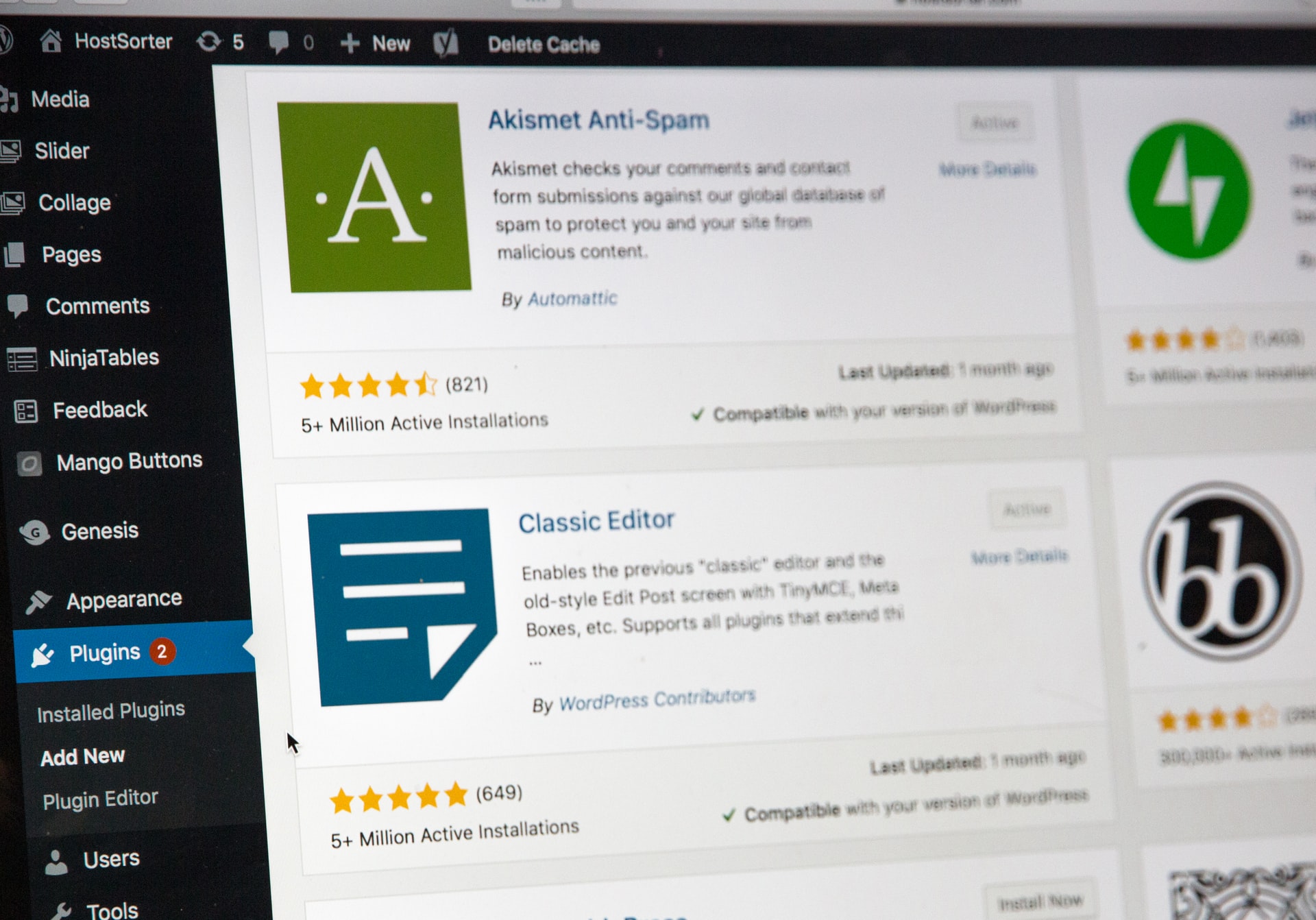One of the easiest things to do when you have a WordPress blog is managing its content. While WordPress supports easy navigation, you have to put in a lot of work to create engaging content on your blog. If the content of your website is engaging and people can share their thoughts, these people will certainly keep coming back.
When you launch your blog, it is quite easy for you to keep on updating or publishing content frequently. However, after some time, the excitement of owning a new blog begins to wear off, making it harder for you to publish as often. If care is not taken, you might stop publishing altogether.
In order not to ensure that you don’t stop publishing, define a publishing schedule that works for you and stick with it. When you begin a WordPress site, you will have a lot of ideas for the content of your website. It is best to work on them, save them as drafts. When you experience writers’ block, you still have content to work with.
One of the excellent features of WordPress is that you can schedule the time you want a post to be published. This helps you put up content and then have them up and running at any time you want. It is also useful if you will be travelling somewhere with limited internet access and you have chosen a period of posting.
Managing Content on your WordPress Blog
- Do some analytics on your website to determine when you have more visitors to your website. Then target these periods to put up new content.
- If you cannot write, edit and publish content yourself as regularly as you would like, consider hiring people to help manage content on your website.
- Come up with a content plan that contains details of what you will be publishing on different days of the week. This will give you direction on what to post. You can change up the content details when you think the one you have been using is dull.
- Ensure your drafts or scheduled posts have the latest information before publishing to ensure you do not put up any old report.
- Sometimes, you might have to be away for a long period of time. If you are managing your WordPress website yourself, use the scheduling feature to publish posts on later dates. You can schedule posts by clicking ‘edit’ close to the “publish” button. Select the date you would like your posts to go live and then click ‘Schedule’. WordPress will automatically publish the post for you when you tell it to.
If you apply these tips, posting regularly on your blog will not be an issue for you.