Good News for GTBank account owners, you can make payment for any of our products through the GTB USSD code *737 banking. In other words, whogohost in partnership with GTBank has created a unique USSD code for you to make payment for products and services on whogohost. So, this article is going to give you a step by step guide on how to pay your Whogohost invoice with *737 on GTB.
Note that you can pay for your domains, hosting, hosting renewals, G-Suites, Sitelock, Email hosting and any other of our products and services through *737 banking. So, here are 4 steps below on how to pay your whogohost invoice with *737 USSD banking on GTB:
At a glance:
- Dial *737 *33 *49 *Invoicenumber# and wait for a text prompt.
- Enter PIN
- Confirm Debit
- Service activated
Step 1: Dial *737 *33 *49 *Invoicenumber#
To pay your invoice, take note of the invoice number and dial *737 *33 *49 *Invoicenumber# then wait for a text prompt from GTBank to proceed. You can find your invoice number in your account Client Area.
Make sure you have an active account with GTB and that you have the *737 banking enabled. If you’re yet to enable this feature, please visit this link or watch a video below on how to do so below.
Step 2. Enter PIN and wait for a text prompt from GTBank
Enter your PIN as shown in the image below (Fig A) and confirm the debit amount and name of the company (WhoGoHost). Please note that no debit will occur, until you authorise the payment with your pin. Once you confirm the name of the company and the debit amount, input your pin to authorize payment.
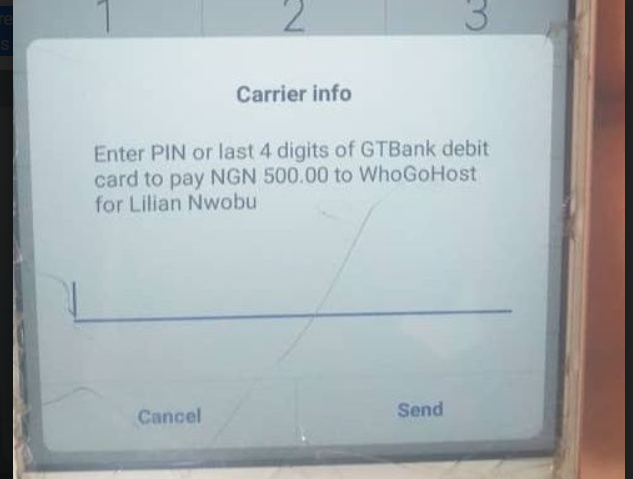
Step 3: Confirm Debit
Finally, upon successful payment as shown below (Fig B), the invoice amount will be debited from your bank account plus bank charges as shown in Fig C. Also, confirm the debit alert and save your text proof of payment in case of any issues. The whogohost *737 USSD banking code is to create an easier way to settle your website and hosting bills and we believe that it will make your order payment faster, and safer.
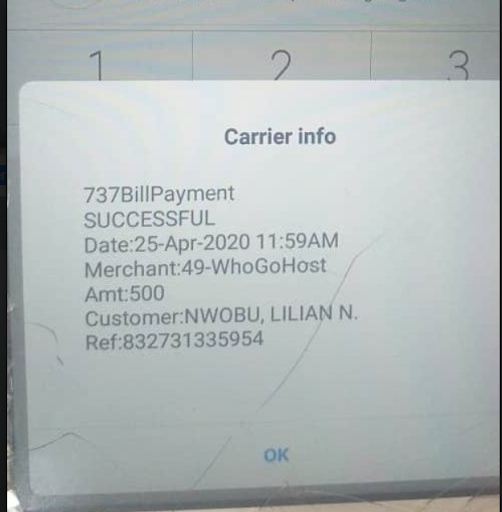
Fig B 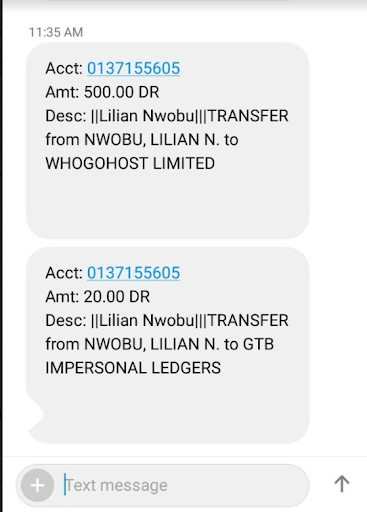
Fig C
Step 4: Service Activated
After you have been debited, your invoice would be marked as paid and product/service will be activated immediately on whogohost. Start banking with Whogohost through USSD banking, dial *737 *33 *49 *Invoicenumber# to make a payment today.
Please note that you can reach out to our billing support desk, or visit any GTB branch near you in case of complaints and errors.











I use whogohost for my Domains.
I enjoy their services, swift and reliable..
Welldone Tola! ,
Thank you, I’m glad you enjoy our services.
Hi Tola,You mentioned invoicenumber when paying via GTbank USSD code. How do you even get an invoicenumber before dialling *737*33*49*invoicenumber# ?
Hello Taye,
Please visit your client area to get the invoice number of the product you want to pay for.
Invoice numbers are generated at the point of placing your order for any product or service and you can find them in your client area.
I hope this helps.
I don’t know how but you have my bank card#got over 100.00 buck’s from me i get a ss check raising my granddaughter just please give me my money back