Thinking of starting a blog with WordPress? Creating your brand’s online presence is quite fun, simple, and rewarding. We understand how difficult this may look especially if you are not techy. Relax and trust us when we say creating a blog is very easy especially if you are using WordPress. You really don’t need any technical knowledge to start a WordPress blog. With this guide, you are good to go.
Step 1: Choosing a Domain and Hosting plan to start a blog
For your blog to be visible on the internet and accessible to people around the world you need two things:
Domain: A domain name is akin to a business name, it is like the permanent address of your blog. For instance, ours is whogohost.com. Read this article before you choose a domain name.
Hosting: Think of “hosting” as renting a space on a computer or server to hold your website. It stores a website or other data on a server so that it can be accessed over the Internet. Good news is we have made things easy, you can now buy a WordPress Hosting plan from us at a very affordable price. Learn more about WordPress Hosting here.
Purchasing your domain and hosting
Now that you have a domain in mind already, let us go ahead to register the domain and choose a hosting plan. You may want to check out our Shared hosting plans, you can get one for as low as N400 monthly.
However, since you’ll want a faster and more automated process, let’s go for the WordPress hosting. The hosting account comes with an already installed WordPress and it is super fast.
Let’s get started! Click here to go to the order page. For beginners, we recommend the beginner plan since it is cheaper and has the basic features. Click on the Choose Plan button to begin the process.
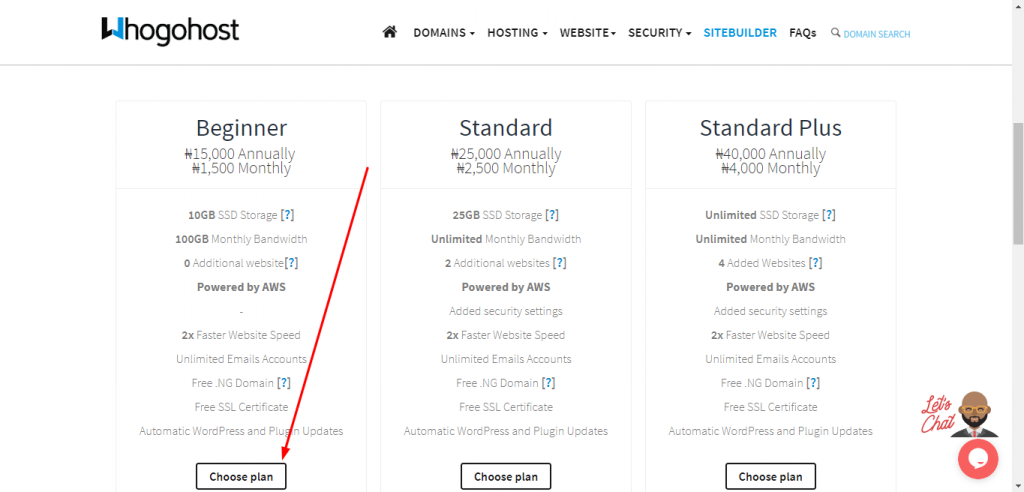
On the next page, type in the domain name of your choice. Remember – you get a free .com.ng domain name for life. Cool right?
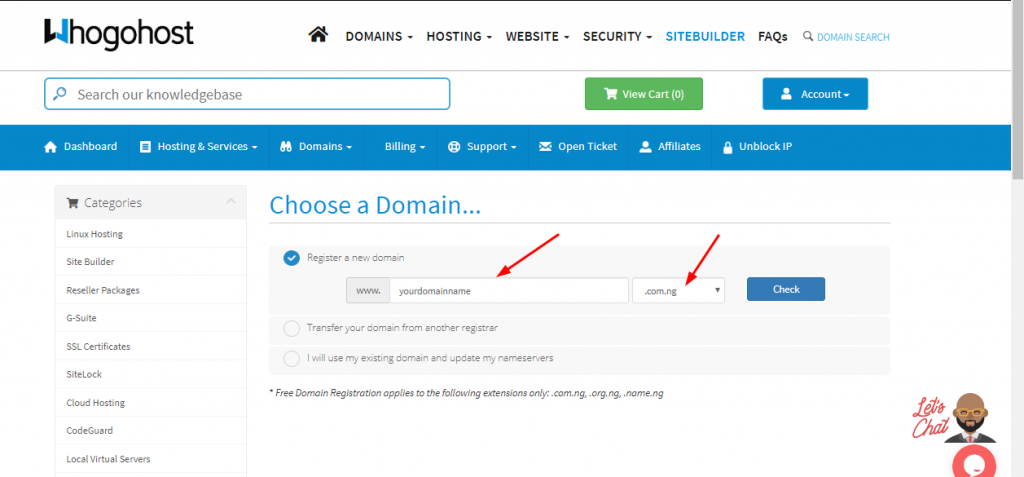
On the next page, you will be required to add your account information to complete the order process. We recommend going for the annual plan because that’s the best value, you only get to pay for 10months instead of 12months.
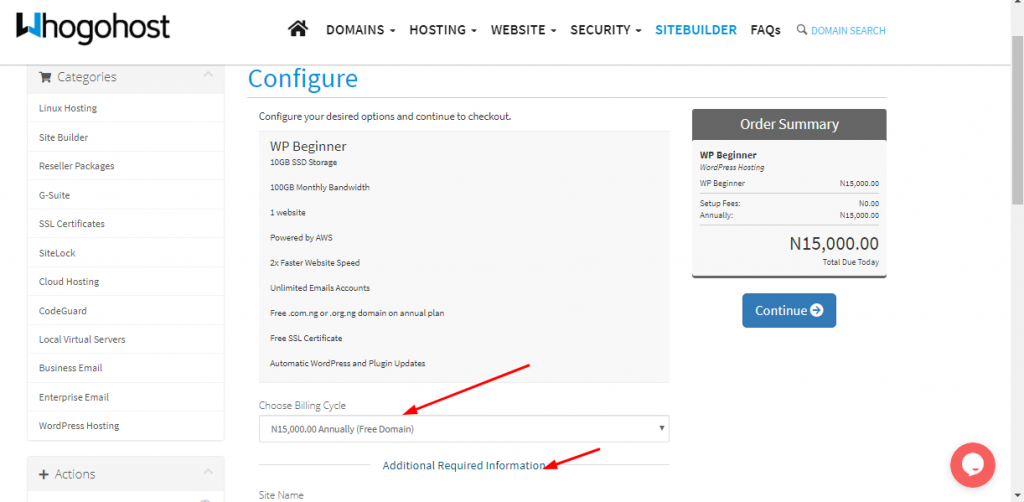
On this page, you will also see optional add-ons that you can purchase. You may decide whether or not you want them. Also, you can add a promo code if you have any. You can always check our Promos Page to get cool promos.

Once you have completed the order process, you will get an email with the hosting details. This contains the login information to the control panel, often called cPanel. Basically, this is where you manage everything from emails to your website files, to WordPress and much more.
Step 2: Install WordPress
If you got the WordPress hosting, there won’t be a need to install WordPress since it comes with an already installed WordPress. But if you got the shared hosting, login to the cPanel, scroll down to the Softaculous App installer section and click on the WordPress icon.

You will be redirected to the installation page. Click on “Install Now” then type in your domain name. After that, you need to enter your Site Name, username, and a password. You also need to check all the checkboxes and then click Install.
Voila! You’re done!
Once the installation is done, you will get the details in your email. Be sure to keep the username and password safe. You can also bookmark the admin URL which looks like this – http://yourdomain.com/wp-admin. You can also access the admin dashboard by clicking on the “human icon” as shown below:
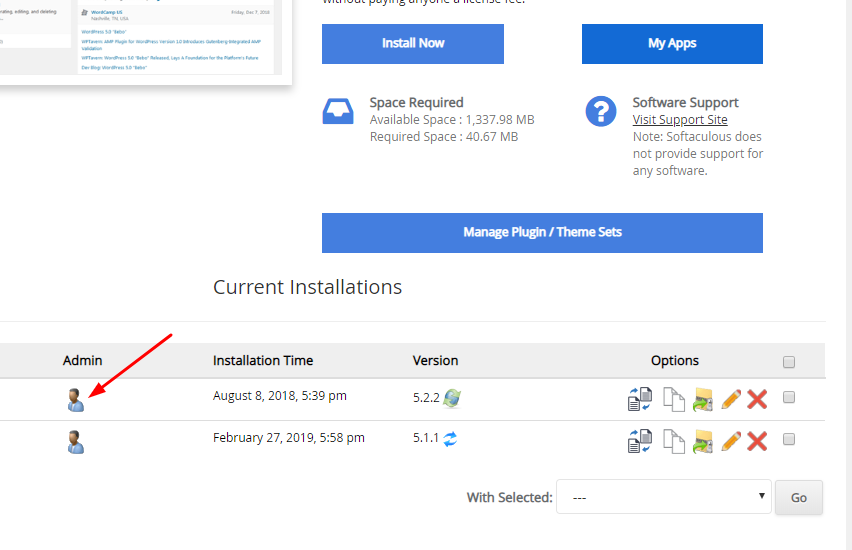
Step 3: Choosing a WordPress Theme
WordPress comes with a default theme but you need to give your blog an exquisite look right? So you need to change the theme. There are thousands of free and premium themes you can select from.
The best place to search for themes is the official WordPress.org theme directory. Once you have found the theme of your choice, note the name. Then log in to your WordPress dashboard using the URL we got above and go to APPEARANCE > THEMES > ADD NEW and then use the search box to find the theme that you chose earlier.

Once you have found the theme, click on install, then click on activate. Once the theme is activated, you can customize it by clicking on the Customize button under the Appearance menu.

We’re sure you’re eager to start blogging already. You can see the process isn’t difficult. If at all you run into any problems you can ask one of our live support agent for help. We are available for 24 hours!
Step 4: Installing plugins
You probably want to add more feature like sliders, contact forms, social network buttons, etc to your website. To do this you need to install the plugins. There are over 50,000 free plugins to choose from, you can look for plugins at the official wordpress.org plugins directory.
Here is a list of our suggested Must-have plugins for all websites or blog ;
- Yoast SEO
- WP Super Cache
- Jetpack by WordPress.com
- WPForms
- WordPress Social Share Buttons & Analytics Plugin
- iThemes Security
How to install WordPress plugins:
- Go to Plugins → Add New
- If you chose a free plugin at WordPress.org, search for the plugin by name and click Install Now then click on Activate to activate it immediately
- If you purchased a premium plugin, click the Upload Plugin button and upload the ZIP file you should have received when you purchased the plugin.

Step 5: Start Writing!
The final step of the process is writing your blog post. To write your first blog post, click on the Posts » Add New menu in your WordPress dashboard. Write your first blog post in the editor area and click on the publish button to publish your first blog.

You will notice some sections on the Post page such as Categories and tags, you may want to read this article to understand better. Also, most beginners often mix up posts and pages menu in the WordPress dashboard. So, we have provided an article on the difference between posts and pages in WordPress.
And that’s it! Keep blogging! Feel free to drop your comments below!








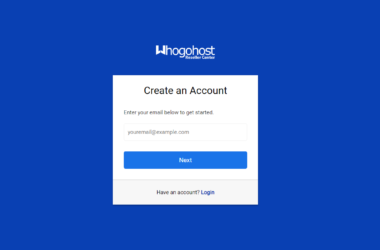


Ok this’s awesome… Thanks for sharing this Dami.
Thank you for reading!
This is awesome…thanks Dami
Thank you!
Thank you for that tutorial I’ve found it very difficult to start blogging but more I know how to.
However my main concern is how can i get cash flowing in?
Hi Jude,
I’m glad you enjoyed reading it.
You can optimise your blog for revenue by Adsense, or paid guest blogging.
I hope this helps.